USB Bluetooth Adapters/Dongles>>>Computer & Office
Brand Name comfast
Origin CN(Origin)
Model Number CF-B01
Bluetooth Standard Bluetooth v5.0
Certification CE
Certification FCC
Package Yes
Chip BR8651
Wireless Range Up to 10M
Frequency 2.4GHz (2402-2480MHz)
Support OS Win 7/ 8/ 8.1/ 10
Note Free Drive for systems above Win 8
Feature 1 USB Bluetooth Adapter
Feature 2 Music Audio Transmitter/ Receiver
Support Bluetooth Earphone, Mouse, Keyboard, Gamepad, Phone, PC, Tablet, ect.
Compatibility Compatible with BT 4.1/ 4.2/ 5.0
Dimension 17mm* 7.2mm* 22mm
Feature 3 BT 5.0 Dongle
Feature 4 USB Bluetooth Adapter For Speaker Mouse Laptop Gamepad




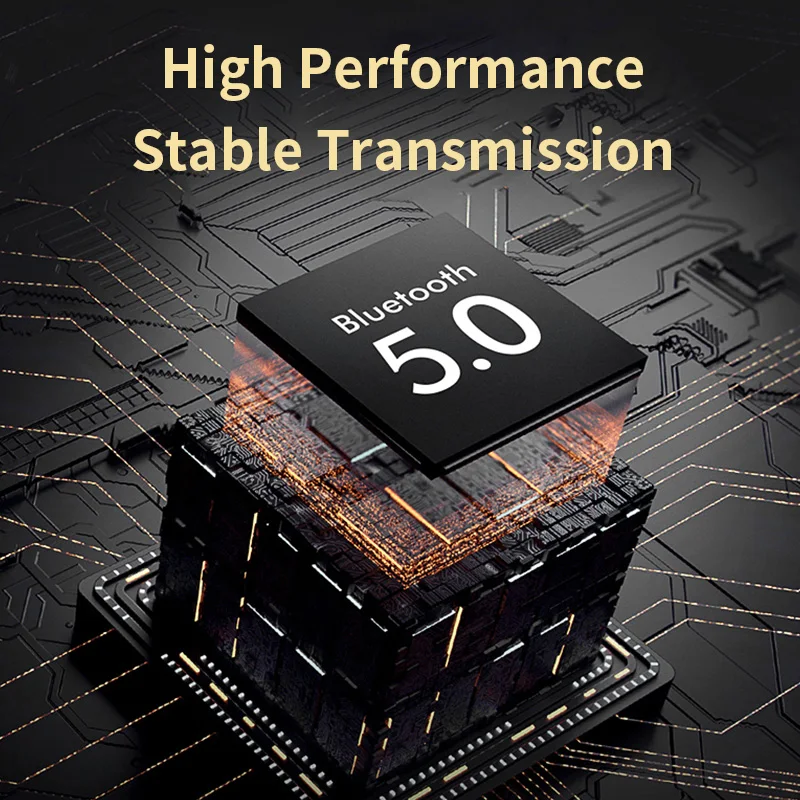
Color
CF-B01
Q&AQ1: Why it is failed to work when the Bluetooth dongle plug in windows 10 operating system?
A: The Bluetooth 5.0 Dongle needs to install the driver when plugging in the windows 10 system. So that you can get better wireless performance.
Q2: How can l get the driver?
A: Please kindly download from Comfast Official Website, or provide your email address to our customer service, we will send to you.
Q3: How do l install the driver for Windows?
A: Decompress file "CF-B01_V1.1.0.29.zip", click on "setup.exe" and finish the installation.
Q4: Why do l get a driver error when l install the driver?
A: Maybe the built-in Bluetooth on the computer causes a conflict. Please disable the previous Bluetooth first.
Q5: After the driver installation is completed and the Bluetooth adapter cannot be searched?
A: 1.Restart the computer after installation 2. Please confirm that your Bluetooth device (headphone/ keyboard/ speaker) is not occupied by other devices
Q6: Does the Bluetooth dongle support TV/ Car?
A: Sorry, this device will only work when plugged into supported Windows. Even though TV, home theater equipment and car stereos have USB ports, they don't have the necessary drivers to support this adapter.
Q7: Can the USB Bluetooth adapter connect to the same device at the same time, such as two earphones?
A: No, you can connect 5 devices at the same time, but they must be different types of devices.
Tips: Connect multiple wireless devices via Bluetooth 5.0 dongle at the same time, but music streams to only 1 audio device at a time.
Q8: Does the USB Bluetooth adapter support voice calls?
A: lf your Bluetooth headset has a microphone function, it supports voice calls.
 If the above Q&A cannot solve your problem, please feel free to contact us!
If the above Q&A cannot solve your problem, please feel free to contact us!
If you need more, please order from this link: https://www.aliexpress.com/item/1005003588911825.html?spm=5261.ProductManageOnline.0.0.15744edfbkHIGu
Plug and play USB Bluetooth-Compatible Adapter
Applies the latest Bluetooth 5.0 technology, lower energy. The anti-interference ability has been increased, which reduce the loss of transmission efficiency caused by interference in the 2.4GHz band. (Free drive for systems above Win 8)


Advanced Bluetooth-Compatible 5.0, High Performance and Stable Transmission
Build in BR8651 chip gives high sensitivity, fast transmission and stable connection with devices. Support For Multi-Devices Connections
Support For Multi-Devices Connections
Realize the connection between the computer and other bluetooth-enable devices, such as BT speaker, BT earphone, Printer, Gamepad, Mobile phone, Tablet, Mouse, Keyboard, ect.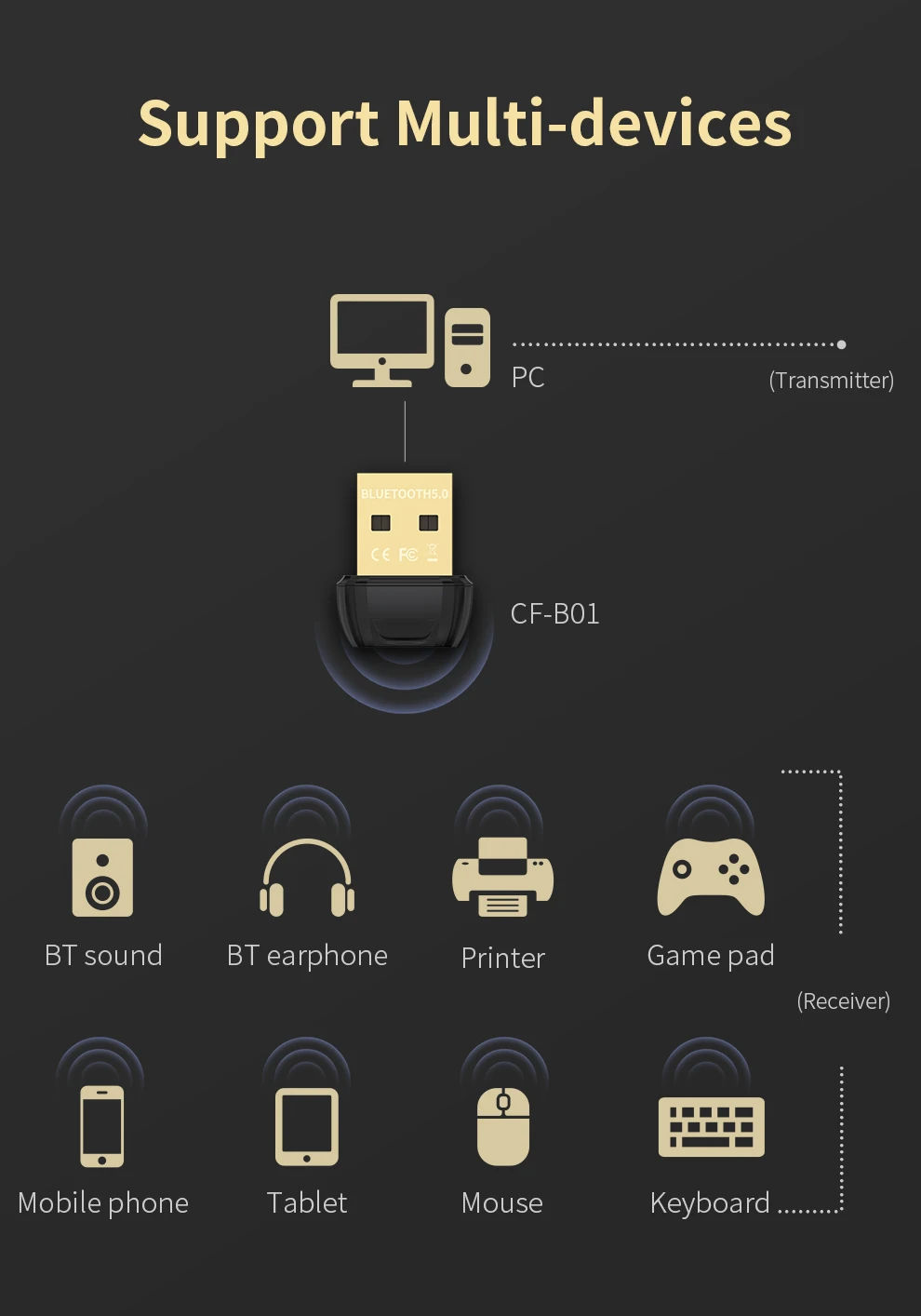 Connect to Bluetooth Speaker/Headset
Connect to Bluetooth Speaker/Headset
It supports Bluetooth headset and speaker, you can enjoy lossless music without hovering around the device. Crystal-Clear Sound
Crystal-Clear Sound
Featuring lossless audio algorithm, it delivers high quality audio with high fault tolerance and low latency. Connect to Bluetooth Keyboard and Mouse
Connect to Bluetooth Keyboard and Mouse
It is highly responsive to every keying. Connect to Gamepad
Connect to Gamepad
Freely control, more exciting. Connect to Phone/ Tablet
Connect to Phone/ Tablet
It supports offline data transfer, achieve file transmission easily.(Not work with Mac OS, Linux, car stereo systems, or TV)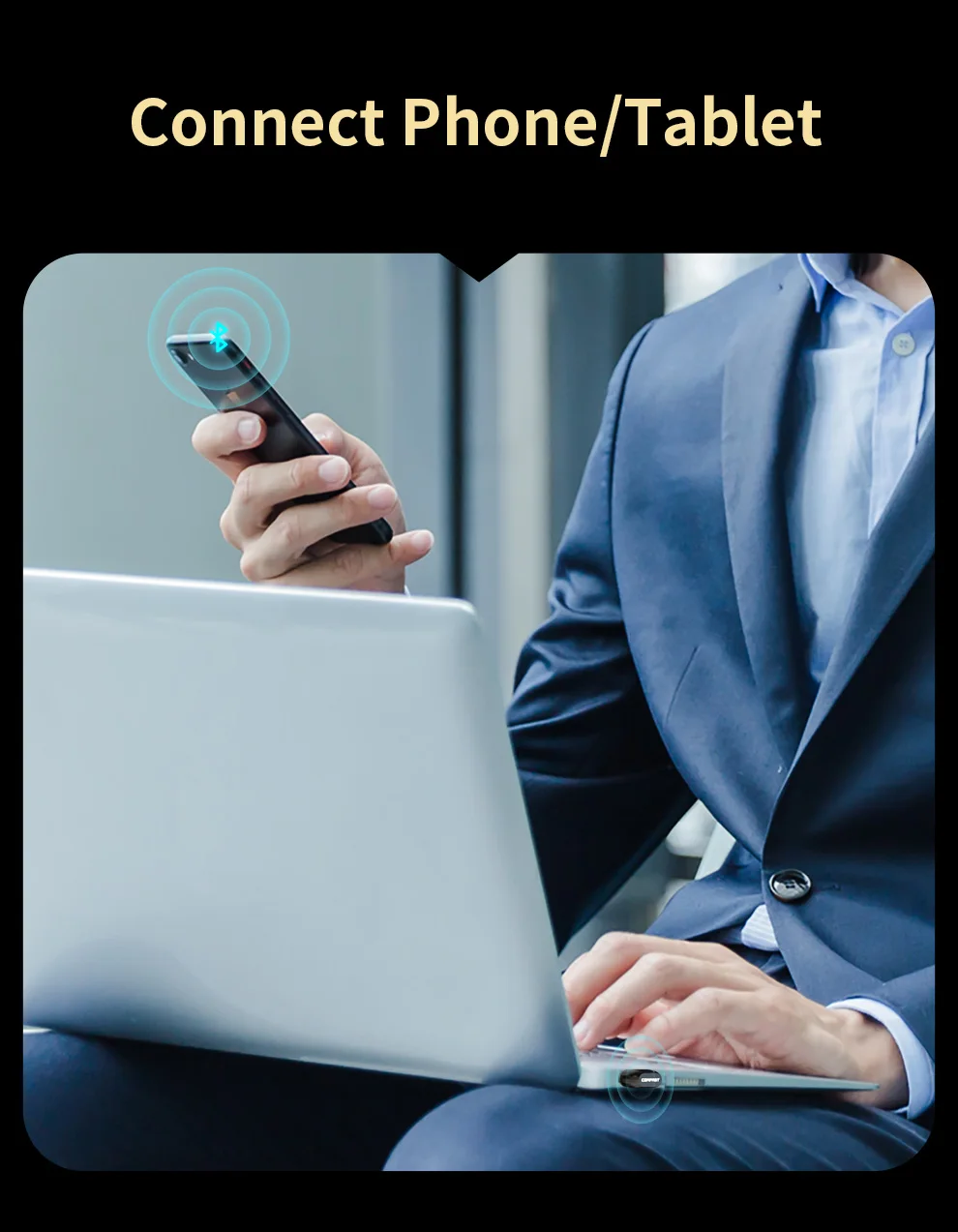 Automatic Fast Connection Once Paired
Automatic Fast Connection Once Paired
Once it has been paired with a device, it will connect to that device quickly and automatically next time.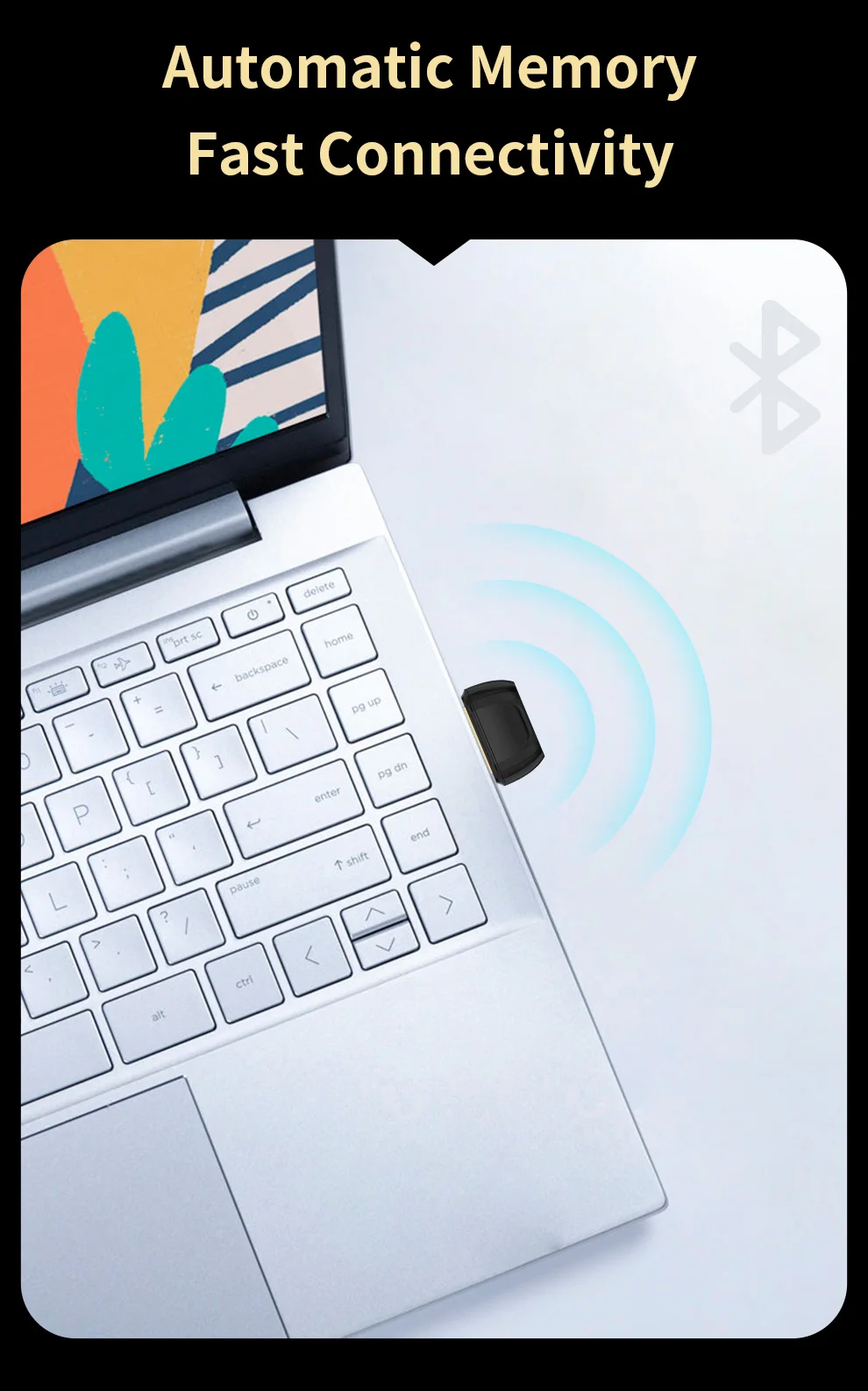 Wide Compatibility
Wide Compatibility
It is compatible with Win 7/ 8/ 8.1/ 10 multiple systems and 5.0 downward bluetooth versions including 4.2/ 4.1.

Warm tips:
Please download the driver from Comfast Official Website or contact customer service!
http://en.comfast.com.cn/index.php?m=content&c=index&a=lists&catid=30#orientate

No comments:
Post a Comment